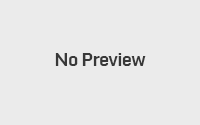10 Apr 2013
Free More Memory in Ubuntu
Following procedure will help you to free more memory in ubuntu machines :
Type the following command at your terminal command prompt :
- Check the current memory
free -m
- Flush file system buffers for safety
sync
- Become root (simply sudo-ing the final command won’t work because of the redirection)
sudo bash
- Free cached memory
echo 1 > /proc/sys/vm/drop_caches
- Now finally check the memeory status after freeing
free -m