11 Apr 2013
Install Ubuntu Desktop environment for old PC
Ubuntu comes by default with its defult Desktop GUI enviremnet that will can be very heavy for an old PC, therefore I wold install only Ubuntu server and manually install a light Desktop environment
Type the following command at the Terminal Command Box:
sudo apt-get update
to install XFCE :
sudo apt-get install xubuntu-desktop
alternatively, you can also try LXDE instead of XFCE by the following command:
sudo apt-get install lubuntu-desktop
After the above installation you need to reboot your PC

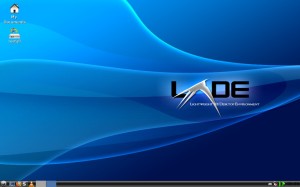
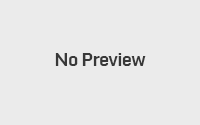
This is still heavy, you can use Debian as follows, that would work well in 256 MB ram VPS, but it obviously depends on the browser ram needs, for java+flash you may be safer with 512.:
This can be done from a minimal image of Debian with ssh only.
Login and root and type the following commands:
1) Get all the installed packages updated
2) To make sure your Linux installation is up to date
3) To install Xfce Desktop Environment, Firefox, Xrdp and Java
The above installation will take some time, once the process is over, restart your VPS, and now you are ready to use the rdp client in windows or remmina for linux to connect to your IP with user root and your root password (it is a good idea to use a different user for this but the default will work for a temporary solution).
You may also wish to change default port and make sure you select rdp in remmina which can connect using other protocols too, which will obviously not work with a rdp only server.